How to Provide Box Level Details on
Amazon FBA Shipments
If you’ve been reading your seller emails from Amazon, you know that starting November 1, 2016, FBA sellers will be required to provide box level details of the contents of their shipments to FBA warehouses. Failing to provide those details will incur a fee for your shipments of 15 cents per item. Additionally, Amazon has stated that shipments without box contents provided might experience a slower check-in time than shipments providing the box level details.
The thought of adding an extra step to the FBA shipment process isn’t super appealing to most Amazon sellers – the fewer the steps the better, right? But I (Stephen) have added box level details to my shipments for the past month now, and I can tell you it’s not as bad as you might have heard.
Really, it’s in your best interest to start NOW learning how to add the details and practicing with shipments of various sizes. In the long run, spending 5-10 extra minutes per shipment to add the box level details will definitely save you money and potentially save you time: definitely the money from the fees for not providing the details and potentially the time of your shipment being delayed during check-in because you didn’t provide the details.
There are five ways you can handle adding the box level details to your shipment:
- Only ship one box at a time – no need to provide extra details.
- Ship multiple boxes, but only one SKU per box – no need to provide extra details.
- Ship 25 SKUs or less in multiple boxes, and you can provide details through the web-based form on Seller Central.
- Ship more than 25 SKUs in multiple boxes, and you can provide details through an Excel spreadsheet uploaded to Seller Central.
- Use a third-party listing software to provide details.
I’m not exaggerating when I say providing box contents will add only 5-10 minutes to packing your shipment. It really isn’t a long, time-consuming process. So far, I’ve been listing my shipments in Inventory Lab and then finishing out the shipment process (including providing box level details) in Seller Central. In the very near future I will try out Inventory Lab’s new box level detail process and report back on my thoughts on it.
For a tutorial of how to use the #3 and #4 methods above, I’ve made the following screen capture video walking you through the process.
As you can see in the video, the steps for filling out the forms are rather straightforward. To assist in the process of knowing which items I’ve packed in which boxes, I always print out my form so that I can check off the items on paper as I’m packing; then I transfer my check marks to the online form or Excel sheet once the boxes are packed.
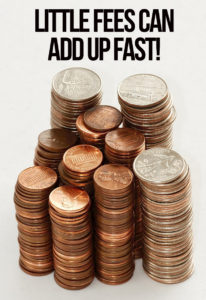 If you decide that providing the box content details is too annoying or time-consuming,you do have the option to skip this step in the process, but you will incur a fee of 15 cents per item in that shipment. This may seem like a small fee, but be careful because those charges can add up quickly. Let me show you how.
If you decide that providing the box content details is too annoying or time-consuming,you do have the option to skip this step in the process, but you will incur a fee of 15 cents per item in that shipment. This may seem like a small fee, but be careful because those charges can add up quickly. Let me show you how.
I recently had a 92-item shipment of more than 25 SKUs, so the fees to skip the box level details for that shipment would be $13.80. I timed myself as I provided the box contents for the shipment through Excel, and it only added 6 minutes to my processing time. If you do the math, $13.80 in fees versus 6 minutes of my time means that I would have been paying Amazon $138/hour to allow me to skip that step. It’s worth it to me to just spend the extra 6 minutes and keep that $13.80 in fees to spend on more inventory to sell on Amazon.
As with so many other changes that happen over time in selling on Amazon, there will be a day in the not-so-distant future where adding box content details is ingrained in our minds as just one more step in the process, not as a new time-sucking step. Ultimately, providing box level details should theoretically help us as sellers have an easier time reconciling issues with lost inventory from shipments during the check-in process, which makes the entire process worth it, in my mind.
To read for yourself the Amazon guidelines about providing box level details,click here.
Have you been using the web form or Excel sheet to provide box level details on your Amazon FBA shipments? Do you have any advice to add on this topic? Please let us hear from you in the comments!

No comments:
Post a Comment