Monday, 31 October 2016
Amazon Listings with Bad Keywords | How to Find Any Keyword on your Amaz...
- Leave us comment below!
Fulfillment by Amazon hooks more marketplace sellers
BY FAREEHA ALI
The percentage of sellers using FBA for sales on other sites is decreasing, however, according to ChannelAdvisor data.
More of Amazon.com Inc.’s marketplace sellers are using Amazon’s fulfillment services, in part because of Amazon Prime’s popularity.
In September, 40.6% of the value of goods sold on Amazon’s marketplace by ChannelAdvisor Corp. clients was handled through Fulfillment by Amazon, up from 33.7% in September 2015. ChannelAdvisor produces monthly reports that compare merchant clients’ sales through online marketplaces and marketing channels, including Amazon, eBay Inc. and Google Shopping.
Amazon Prime, the $99 annual subscription service that provides customers with free two-day shipping and such perks as streaming video and music, is pushing more sellers on Amazon’s marketplace to use Fulfillment by Amazon. With Fulfillment by Amazon, merchants ship their goods to one or more Amazon warehouse and pay Amazon to store them. Amazon then picks, packs and ships those goods when consumers purchase them from the sellers. When marketplace merchants use Fulfillment by Amazon, their products become eligible for Prime shipping.
“Our data indicates that more retailers are adopting Fulfillment by Amazon for shipping and handling and to stay in front of the Prime consumer,” executive chairman Scot Wingo said in March. “If you’re not using FBA, you’re likely losing share.”
Separately, Amazon this week began restricting shipments from new-to-FBA sellers, saying if a new FBA seller had not completed its first shipment before Oct. 10, it would have to wait until Dec. 19 to do so. The e-retailer said it wanted to "have the capacity necessary to receive and store inventory and to ship products to customers quickly." The service suspension period covers the busiest parts of the holiday shopping season.
Separately, Amazon this week began restricting shipments from new-to-FBA sellers, saying if a new FBA seller had not completed its first shipment before Oct. 10, it would have to wait until Dec. 19 to do so. The e-retailer said it wanted to "have the capacity necessary to receive and store inventory and to ship products to customers quickly." The service suspension period covers the busiest parts of the holiday shopping season.
Amazon, No. 1 in the Internet Retailer 2016 Top 500 Guide, allows marketplace sellers to use its fulfillment services for sales through other channels, such as a retailer’s own website and other marketplaces like those operated by eBay. ChannelAdvisor tracks whether the products fulfilled by Amazon were Amazon sales or sales on other sites, which the vendor calls “non-Amazon.” Of the gross merchandise value fulfilled by Amazon, 2.2% was not fulfilled for Amazon sales in September 2016, according to the report. That’s down from 3.0% in the same period a year ago.
“We are hearing from some customers that Amazon is discussing sun-setting this option,” Wingo wrote in a blog post. Amazon has not announced plans to discontinue fulfillment services for sales on other websites.
Same-store sales for ChannelAdvisor’s clients through Amazon.com increased 11.6% year over year in September, up from August’s 10.5% and July’s 6.4% growth rates.
Sales through eBay were up 4.0% in September compared with the same period a year ago. Auction sales declined 30.1% year over year and sales of fixed-price goods increased 2.0% in September. EBay Motors, which includes purchases of auto parts and accessories, increased 12.6% from the year-ago period.
Sales on marketplaces that aren’t Amazon or eBay, such as marketplaces operated by Wal-Mart and Sears Holdings Corp., increased 28.7% in September compared with the same month a year ago. The growth of Wal-Mart’s marketplace and Jet.com is likely contributing to the big jump.
Sales though Google Shopping and Product Listing Ads increased 51.7% year over year in September. Conversion rates on Product Listing Ads declined to 2.02% in September 2016 from 2.49% in September 2015. Average order value increased 2.7% to $119.27 in September 2016 from $116.18 a year ago.
Sunday, 30 October 2016
How to Private Label Your Own Products On Amazon FBA Profitably, Don't W...
- Share your thoughts on this video on the comments below!
By Greg Mercer

- On Tuesday October 26th 2016, we held a super insightful webinar with Steve Chou from mywifequitherjob.com. As an expert in the ecommerce world, we wanted to get Steve’s views on growth beyond Amazon, and the next steps to build a profitable empire after you have built a successful business on Amazon.The webinar had a great turnout with attendee’s tuning in all over the world (shout out to you night owls!). Not only that, we were on air at the same time as the World Series and the first game of the NBA Season – so thanks to all of you sports fans for tuning in for some ecommerce insights instead of watching the game! If you missed the webinar but still want in on all of Steve’s practical tips, I have put together a digestible recap for you. Plus, you can always watch the recording.
What You Will Learn
Assuming you have found a profitable niche or niches, and you have launched and are selling products on Amazon successfully, you may be thinking about further steps you can take to move your business forward.
This webinar will teach you everything you need to know about the next important step: starting your own online store, including:
- Why set up your own store in the first place
- Considerations for choosing the right shopping cart
- Optmize your store for maximum conversions
- A checklist of everything you need in place
- How to drive traffic and make extra sales
Why Set Up Your Own Online Store?
Steve addresses an important question here. Why would you want to start your own store if you’re killing it on Amazon? The marketplace is large and the sales are coming in, so why start your own shop?
Steve’s view on this is to diversify your channels.
That means you have an extra stream of revenue coming in which brings several benefits:
- If Amazon changes the rules, some people rise in the rankings and some fall. Whatever Amazon throws our way in the future, you would have this extra source of income as a backup
- You can build your own email lists
- You can run 3rd party advertisements and build custom audiences (Facebook, Google etc.)
Not only this, you can build your own brand, and encourage your customers to become return customers.
Fulfill your store sales via FBA
Steve makes some excellent points here, that running your own store often gives people worries about carrying your own inventory. But as Steve reveals, you can store all of your inventory in FBA and actually fulfill your store sales via FBA as well.
Product launches
Since Amazon changed their policies on incentivized reviews, one of the main worries amongst Amazon sellers was “How do I launch my product?”.
Steve points out that if you have your own store, and your own email list from that store, you have another way to launch products. You could reach out to your store email list, let them know you put a new product on Amazon at a reduced price and encourage them to go and buy that item.
Sell on other Marketplaces
USA today recently published that Amazon’s share of total online sales in the US is 15%. That means there’s another 85% out there that you’re not tapping in to yet.
Another interesting fact that Steve points out is that B2B sales represent 89% of all ecommerce.
So having your own store allows you to tap into other marketplaces and leverage B2B sales.
Key takeaways
- You’re doing great on Amazon. Don’t stop! But if you are looking for growth beyond that you may want to think about setting up your own store.
- Amazon will still be an integral part of your business, and is great for allowing you to generate cash flow quickly and validate your products before you venture in the world of setting up your own store.
- Once you’re ready and using the insights Steve goes on to share, you can utilize your own store to address different goals than you would with Amazon. You can establish your brand, create your own email lists and take on the B2B marketplace.
Setting Up Your Store – The Chain Analogy
Steve uses The Chain Analogy to explain how he likes to think about the management of selling on Amazon vs running your own store.

The important thing to note is that you can’t maximize sales on your own store unless all of the pieces are in place and this takes an investment of your time.
Selecting a shopping cart
Next, Steve talks us through some of the key considerations when selecting the right tools for your store. After all, you can’t get all of the links in the chain in place without a shopping cart.
Shopify and Bigcommerce

Steve calls these fully hosted shopping platforms. They take care of everything from setting up your store to handling payments.
All you need to do is brand your site and put your products online. These options are fully managed so are going to be a little more expensive, but you need to weigh that up against your technical abilities and how much time you’re willing to invest. Steve mentions that for 80-90% of you, this would be the best option.
Steve recommends Shopify if you are design or technically challenged, for peace of mind. But be aware that the base cost has minimal functionality so you will need to pay for extra features. Steve gives an example that if he was running on Shopify today he would probably be paying somewhere between $300-$400 per month.
In terms of design, Shopify has a whole host of themes which actually look really neat – many of them free!

Steve often gets asked, “How can I put up a website for a single product?”
In reality this is quite common. In fact there are themes that are geared towards this very purpose, such as the Wildfire theme:

Opencart

If you’re more technically inclined, Steve would recommend open source tools like Opencart.
These work by giving you the source code, which you install on your own server and manage your store yourself.
However, if you want full flexibility and enough technical ability to succeed, go with an open source option. This is Steve’s method of choice, and it ensures the lowest costs possible, with base prices from as little as $5 entry level, up to around $50 for added functionality.
WordPress

Another popular option is WordPress which is one of the most popular blogging platforms. WordPress has many plugins which allow you to sell items on your own site.
Steve highlights that if you already have a blog on WordPress, it might not make sense to sign up for a completely new platform.
Just be cautious as many ecommerce plugins do not scale well with traffic and customers. Steve recommends the Ecwid plugin!
Finally, Steve points out that in the grand scheme of things, your shopping cart does not matter. What really matters is how your store is percieved by your customer, who will look for:
- Fast and free shipping
- A way to return items if the purchase doesn’t work out
- Most importantly – They’re looking for trust
Key Takeaways
- According to the ‘Chain Analogy’, it’s important to remember not to drive traffic to a site until it’s ready
- Choose a shopping cart that is right for you, depending on your design and technical abilities – if you’re not so technical, choose a fully managed option like Shopify. If you are, consider open source tools like Open Cart
- If you already have a WordPress site, consider using this to run your store and check out the Ecwid plugin
- Remember, the shopping cart is just the skin and bones, you need to ensure your store gives potential customers a feeling of trust.
The 4 Pillars Of Store Success
Many people fail with their own shops because they drive traffic to a site that isn’t ready. As such many of Steve’s following tips have been put together by paying close attention to what Amazon does, and replicating these tactics on your own shop!
They say that nothing is ever new, and as Amazon is such a mature and successful player in ecommerce, why not take tips from them?
Steve takes a deep dive into what really makes your ecommerce store succeed. His 4 pillars are:
- Trust
- Retain
- Return
- Traffic

Fact: In ecommerce, the industry standard of conversion rate is around 2-3%! Which means 97% of people who land on your site aren’t going to be buying, so you need a way to bring them back.
If you think the four pillars look back to front, that’s because Steve wants to focus on traffic last. This is because you have to get the first three pillars right before you should drive traffic. The Chain Analogy in action!
Let’s take a look at each pillar in detail.
Trust
As soon as someone lands on your site they need to know the following:
- What do you sell?
- Why should they shop here? Why is your store special?
- Is your store trustworthy?
- Will their order be delivered on time?
- What is customer service like?
- Will orders be handled as well as buying from Amazon?
Here’s some examples Steve pulled out from his own ecommerce store Bumblebee Linens:

You can see that all of the above points are covered as soon as a potential customer lands on the website. This is really important and Steve comments that this is something that many online stores miss a trick with!
Another way to invoke trust is to add extra reason to trust your store is with features and testimonials. Here, Steve’s store has a section below the fold on the home page about where their store or products have been featured as well as some glowing testimonials:

If you’re just starting out with a new store and you don’t have testimonials yet, it’s never too late to start gathering some. Steve highlights that you can do giveaways to get a review for your own website, which you are unable to do on Amazon.
Remember, you need to ensure these values of trust are replicated across your website. Steve gives an example of his product category pages, which have plenty of the same information about why his store is special, where his products have been featured and who recently bought an item.
In Steve’s words, “Overall, there’s this feeling that this store is being shopped in!”.
This is the feeling you want to create on your store.
A note on social media
Make sure you don’t add share buttons or reviews that has zero social proof.
Only put social sharing buttons on when you’ve got shares, and review counts when you get reviews.
Steve prefers to add social sharing buttons for Facebook and Pinterest over the product images, without counters:
SOCIAL BUTTONS OVER THE LEAD IMAGE WITHOUT SHARE COUNT
Key Takeaways
- Building trust is arguably the most important thing to ensure you get right when building your site
- Use a checklist to ensure you are giving the right trust signals across your site – not just on the home page
- Reviews and testimonials are important, but don’t add reviews or social proof to your products if you have 0 reviews or shares.
Retain
Next up, Steve discusses retaining your customers and the fact that 95% of your customers won’t buy on their first visit. This means you need to find ways to bring them back.
People have short memories when they are browsing sites. Steve has three main email sequences that he uses to combat this.
- Abandoned Cart CampaignThis is activated when a customer doesn’t complete at checkout. Note: Amazon does this. Because a large portion of your customers will abandon checkout, you must bring them back. A good abandoned cart sequence for Steve would consist of 2-3 emails, include the product and image that the customer was previously thinking of purchasing, and convert between 10-30%.
- A Reengagement CampaignThis is activated when a customer hasn’t purchased for a specific period. Note: Amazon does this as well.
- A Pre-Purchase Sequence – Your Key AdvantageActivated when your customer signs up for your email list on your website. This is a great way to get into your customers minds at the right time. They may not have been ready to purchase at first, but you can offer incentives and offers. Some key tips from Steve are that you should find ways to add value in these emails, related to your product niche.
Steve uses Klaviyo for his automated email sequences, which he mentioned integrates well for ecommerce platforms including Shopify.
Facebook Dynamic Ad Retargeting
Another popular way to recapture visitors who left without purchasing, Steve recommends leveraging Facebook Retargeting. This allows you to display ads to visitors, showing them products they previously displayed some interest in by viewing them on your website.
Key Takeaways
- Don’t take it for granted that people will just visit and buy, they often won’t
- Be sure to set up email campaigns for abandoned cart and reengagement
- As you will be building an email list via your site, use this advantage with a pre-purchase email sequence
- Try Facebook Retargeting as a paid advertising option to capture non-converting visitors
Return
The third pillar is getting existing paying customers to come back and buy again!
Again, customers are forgetful and they won’t just come back based on memory, even if they had a really good experience.
- Lapsed Customers – Again, Steve leverages email sequences that convert well for ‘lapsed’ customers. For example, you could send an email to customers who have not been back in a 6 month period. Add some value such as telling them that you’ve added lots more products or offer a coupon or incentive.
- Post Purchase Sequence – If someone buys from you once, the chances they might buy again are higher (depending on your type of product of course). As soon as Steve’s customers make a purchase, he has a sequence to upsell other products, tell them about new products, offer some free content or offer coupons.
The key with return customers is to remind them that you exist, in a timely manner, and ensure you are adding value with your emails.
Reviews
The importance of reviews on Amazon is no different on your own ecommerce site. As Steve highlights, there are no rules when it comes to asking for reviews on your products on your own website. Steve emails his customers asking for reviews and social shares.
The added bonus of getting reviews on your own website is that you can get these reviews pulled in to the search engines too. Here’s an example in Google:

Note: there are plugins on all shopping carts that allow you to get your reviews pulled in to the search engine results pages. Or if you’re technically inclined you can add it yourself using structured data with Schema.org.
Key Takeaways
- Don’t neglect your existing customers and remind them where you are
- Ensure you set up a post-purchase sequence and don’t be shy to ask for reviews or shares for your own store
- Try running some email sequences for customers after they have not returned to you for a set amount of time
Traffic
The final and fourth pillar is traffic. If you remember, Steve decided to put this last because he wanted to focus on the first three pillars before really putting in efforts to drive traffic to your new site.
This is a common fear that people have when they start their own store. “What if I get no traffic? I am guaranteed traffic on Amazon”.
Steve gives three examples of some low-hanging fruit in terms of ways you can drivehigh converting traffic to your site.
- Google Shopping – as you are browsing Google, you will sometimes see product listings directly in the search results. These are ads that run in Google’s search network and they convert really well. Fully hosted tools like Shopify even have plugins that make setting up and running Google Shopping ads more straight-forward.
- Facebook Ads – Facebook ads work very differently to Google, which works based on search terms that actual people search for. Conversely, Facebook is more of a display network. Not forgetting that Facebook is used by people for their personal lives. Because of this Steve uses different tactics on this network. These include driving people to a content page, or a coupon page and then let your email funnel close the sale. Here, it’s important to ensure your customer is persuaded to sign up to your email list, OR make a purchase once they click on the Facebook ad and go to your landing page. If you are successful on this network you can pay anything from 15-20 cents/click.
- Run Contests or Giveaways – Amazon sellers are no stranger to running promotions. Steve uses Gleam.io to run contests and giveaways which can be a fantastic way to gain contacts for your email list, social shares, reviews and most importantly, conversions and profit!
Key Takeaways
- Make sure you have strong lead magnets in place
- Start simple with emails and ad platforms
- Build your way up and keep adding funnels through different advertising networks and running giveaways or coupons
Further resources:
Jon Loomer – great place to learn more about the details of paid advertising
Conclusion
Phew! That webinar was action-packed, and gave us all so much to think about. Many thanks to Steve for taking the time to put all of that together and share it with us in such an engaging webinar. Hopefully you enjoyed this exclusive recap, and don’t forget you can watch the whole thing.
Clearly, Amazon is still an amazing way to make money and it requires much less of your time than setting up your own store. Steve actually recommends that you still use Amazon first, and then if you are looking for ways to branch out and diversify then setting up a store might be the option for you.
Are you thinking about setting up your own ecommerce store based off your success on Amazon, or have you already done so? We’d love to hear your experiences, thoughts and ideas in the comments.
Saturday, 29 October 2016
Online Arbitrage Selling At Christmas (Amazon FBA)
- Get behind-the-scenes access to this $400k a year Amazon business!
14 Principles of Amazon for All E-Commerce Business Owners
by robyn johnson
I’ve encountered hundreds, if not thousands, of questions from e-commerce business owners when it comes to selling on Amazon. Most of them fall into one of these general themes:
- What is Amazon going to do or say if I ask about this?
- How is Amazon going to react to this?
- How do I know what direction I should take my business?
I’ve had similar questions throughout my growth, and I’ve been lucky to have former Amazon employees and guru-level sellers tell me, “you really need to understand Amazon’s fourteen principles.”
Amazon’s fourteen principles guide the direction of everything they do. As a third-party seller on Amazon, embodying these principles will help create an effective business and greatly enhance your communications with Amazon.
The First Principle: Customer Obsession
“Leaders start with the customer and work backwards. They work vigorously to earn and keep customer trust. Although leaders pay attention to competitors, they obsess over customers.”
If you really want to make sure Amazon values your contributions to the marketplace, you really need to focus on customer obsession. Amazon sure is. Every time you’re re-pricing, looking at your own return policies and even enhancing your listings – keep the customer in mind. How is what you’re doing going to impact the customer experience?
We once had an issue with sending out the wrong sized teddy bear to a customer. We resolved it by saying, “We’re going to refund you. Keep the bear, and we’ll send you out a new one.” Sure, it takes a little out of your overall profit margins, but service what Amazon is concerned about. They don’t care if someone is trying to scam the system, they care about a positive experience.
The Second Principle: Ownership
“Leaders are owners. They think long time. They don’t sacrifice long-term value for short-term results. They act on the behalf of the entire company, beyond just their own team, and they never say ‘that’s my job.'”
This principle comes into play when you’re working with a warning or violation sent from Amazon. They don’t want to hear you place the blame on your supplier or accuse a competitor. They want you to acknowledge the problem and discuss exactly what you’ve done to fix it – and prevent it from happening again.
The Third Principle: Invent and Simplify
“Leaders expect and require innovation and invention from their teams and always look for ways to simplify. They are externally aware, look for new ideas from everywhere, and are not limited by ‘not invented here’. As we do things, we accept that we may be misunderstood for long periods of time.”
Adopt this principle as you grow your business. One of the reasons why our business has grown so quickly is that we’ve learned how to automate things that most people would think couldn’t be automated. We maximize our efficiency by constantly looking at how to streamline operations in a way that creates a positive customer experience. We even view Amazon as one of our customers.
With everything we do, we think – “will this business be healthy long-term?” If not, we go back to the drawing board to invent and simplify.
The Fourth Principle: Are Right, A Lot
“Leaders are right a lot. They have a strong business judgment and good instincts.”
Amazon has high expectations of their own leaders. If you expect to become a leader in your niche, you need to focus on being right a lot. Making meaningful changes is a great way to do this. Are you adding feature-driven bullets and quality images to improve listings? If Amazon sees that you’re enhancing their platform, then they’ll form a positive opinion about you.
The Fifth Principle: Hire and Develop the Best
“Leaders raise the performance bar with every hire and promotion. They recognize talent, and willingly move them throughout the organization. Leaders develop leaders and take seriously their role in coaching others.”
I believe Amazon is a truly amazing company, and this principle is largely why. I apply this principle directly when I’m growing my team.
A common mistake I see other e-commerce business owners make is trying to hire someone and pay them the least amount possible. They look at hiring $2/hour virtual assistants and wondering if they can get by with paying employees minimum wage.
If you want to work with the best, you need to pay a little bit more for them. You also need to nurture their talents and help them grow in your organization.
The Sixth Principle: Highest Standards
“Leaders have relentlessly high standards. Many people think that these standards are unreasonably high. Leaders are continually raising the bar and driving their teams to deliver high-quality products, services, and processes. Leaders ensure that defects do not get sent down the line and that problems are fixed so they stay fixed.”
Understanding this principle will help you when dealing with Amazon. You might receive warnings from them that seem unfair – “they can’t expect me to do that – that’s out of my control!”
Well, they do expect you to do that. The same standards they apply to themselves are also applied to third party sellers. If you can’t bring your A-game to Amazon, then perhaps it isn’t the right platform for you.
The Seventh Principle: Think Big
“Thinking small is a self-fulfilling prophecy. Leaders create and communicate a bold direction that inspires results. They think differently and look around corners for ways to serve customers.”
This principle is invaluable when it comes to resolving conflicts with customers and Amazon. How can you boldly create a resolution that the customer will value? You can even reference this principle by saying that you ‘thought big’ to come up with the resolution you’re proposing.
The Eighth Principle: Bias for Action
“Speed matters in business. Many decisions and actions are reversible and do not need extensive study. We value calculated risk taking.”
Amazon is known for quickly suspending accounts, rolling out unexpected changes and changing their procedures. They value speed, and so should you. Amazon is always going to have a bias towards action. This means when they come to you with a warning or conflict, quickly resolving the issue will be appreciated and noticed.
The Ninth Principle: Frugality
“Accomplish more with less. Constraints breed resourcefulness, self-sufficiency, and invention. There are no extra points for growing headcount, budget size, or fixed expense.”
Amazon is always looking for the most profitable way to do things. That means efficient solutions that are cost effective. You can use this when you’re working with Amazon to update an item listing or resolve a conflict. Say something like, “I know that one of Amazon’s principles is frugality, and I know that updating this item listing will reduce returns and produce a cost savings to Amazon.”
The Tenth Principle: Be Curious
“Leaders are never done learning and always seek to improve themselves. They are curious about new possibilities and act to explore them.”
This principle has directly helped me grow my business. I try to read one or two non-fiction books every month to keep me learning and growing. Developing a love of learning within yourself, whether that means diving into audio books, regular books, conferences or following the right blogs, is going to help your business.
The Eleventh Principle: Earn Trust
“Leaders listen attentively, speak candidly, and treat others respectfully. They are vocally self-critical, even when doing so is awkward or embarrassing. Leaders do not believe their or their team’s body odor smells of perfume. They benchmark themselves and their team against the best.”
You need to be the absolute best in your industry to earn trust. You need to look for the best in everything you do, from sourcing products to looking for virtual assistants. You’ll earn trust by providing high quality content to Amazon and earning the trust of their customers.
The Twelfth Principle: Dive Deep
“Leaders operate at all levels, stay connected to details, audit frequently, and are skeptical when metrics and anecdotes are different. No task is beneath them.”
Amazon expects you to dive just as deep as they do. If you’re going to bring a private-label item to market, you must understand everything involved to legally sell it, such as FCC compliance or FDA approval.
Dive deep into the Seller Support Guide, Amazon is already expecting that you’ve done that. Make a monthly habit of reading through it, because it’s often updated without warning.
When approached by Amazon or a customer with an issue, dive deep to discover the root cause of the problem and illustrate that it’s been solved. Tell Amazon that you’ve “dove deep” and fixed the issue.
The Thirteenth Principle: Have Backbone; Disagree and Commit
“Leaders are obligated to respectfully challenge decisions when they disagree, even when doing so is uncomfortable or exhausting. Leaders have conviction and are tenacious. They do not compromise for the sake of social cohesion. Once a decision is determined, they commit wholly.”
My team and I live by this principle. We often disagree on certain ways to grow our business or how to solve certain problems. We debate, discuss and eventually decide on something. Once we decide, we’re all in it. Nobody is waiting for the decision to fail so that they can be right.
This also applies to Amazon’s decisions. If they roll out a new policy that you disagree with, voice your opinion in a seller support ticket, but adhere to the new decision or get off the platform.
The Fourteenth Principle: Deliver Results
“Leaders focus on the key inputs for their business. They deliver them with the right quality and in a timely fashion. Despite setbacks, they rise to the occasion and never settle.”
Amazon expects you to consistently deliver high quality results. That’s why your metrics are so important. Understanding your defect rate, bottom performance, feedback and A-Z claims helps you ensure consistent quality. You should also proactively reply to any policy violation warnings or notifications. Send an email to sellerperfromance@amazon.com and let them know you’ve found and solved the issue.
Principles to Guide Your Business
Each of these principles will help you when dealing with Amazon directly. They also help with growing your own profitable business as a third party seller. Even entrepreneurs who aren’t involved in e-commerce study these principles to help guide their business’ growth.
Once you commit to these principles yourself for your e-commerce business, you’re going to find that everything you do with Amazon becomes a lot easier.
Friday, 28 October 2016
Fulfillment by Amazon FBA Seller Success - Kelly Lester of EasyLunchboxes
- Watch Kelly Lester's rise to success with FBA!
Labels:
Amazon,
Amazon FBA,
amazon sellers,
business,
business success,
e-commerce,
easy lunchboxes,
entrepreneur,
FBA,
financial freedom,
kelly lester,
making money,
motivation,
online business,
success
How to Provide Box Level Details on
Amazon FBA Shipments
by Stephen
If you’ve been reading your seller emails from Amazon, you know that starting November 1, 2016, FBA sellers will be required to provide box level details of the contents of their shipments to FBA warehouses. Failing to provide those details will incur a fee for your shipments of 15 cents per item. Additionally, Amazon has stated that shipments without box contents provided might experience a slower check-in time than shipments providing the box level details.
The thought of adding an extra step to the FBA shipment process isn’t super appealing to most Amazon sellers – the fewer the steps the better, right? But I (Stephen) have added box level details to my shipments for the past month now, and I can tell you it’s not as bad as you might have heard.
Really, it’s in your best interest to start NOW learning how to add the details and practicing with shipments of various sizes. In the long run, spending 5-10 extra minutes per shipment to add the box level details will definitely save you money and potentially save you time: definitely the money from the fees for not providing the details and potentially the time of your shipment being delayed during check-in because you didn’t provide the details.
There are five ways you can handle adding the box level details to your shipment:
- Only ship one box at a time – no need to provide extra details.
- Ship multiple boxes, but only one SKU per box – no need to provide extra details.
- Ship 25 SKUs or less in multiple boxes, and you can provide details through the web-based form on Seller Central.
- Ship more than 25 SKUs in multiple boxes, and you can provide details through an Excel spreadsheet uploaded to Seller Central.
- Use a third-party listing software to provide details.
I’m not exaggerating when I say providing box contents will add only 5-10 minutes to packing your shipment. It really isn’t a long, time-consuming process. So far, I’ve been listing my shipments in Inventory Lab and then finishing out the shipment process (including providing box level details) in Seller Central. In the very near future I will try out Inventory Lab’s new box level detail process and report back on my thoughts on it.
For a tutorial of how to use the #3 and #4 methods above, I’ve made the following screen capture video walking you through the process.
As you can see in the video, the steps for filling out the forms are rather straightforward. To assist in the process of knowing which items I’ve packed in which boxes, I always print out my form so that I can check off the items on paper as I’m packing; then I transfer my check marks to the online form or Excel sheet once the boxes are packed.
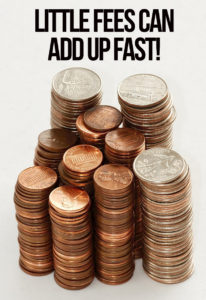 If you decide that providing the box content details is too annoying or time-consuming,you do have the option to skip this step in the process, but you will incur a fee of 15 cents per item in that shipment. This may seem like a small fee, but be careful because those charges can add up quickly. Let me show you how.
If you decide that providing the box content details is too annoying or time-consuming,you do have the option to skip this step in the process, but you will incur a fee of 15 cents per item in that shipment. This may seem like a small fee, but be careful because those charges can add up quickly. Let me show you how.
I recently had a 92-item shipment of more than 25 SKUs, so the fees to skip the box level details for that shipment would be $13.80. I timed myself as I provided the box contents for the shipment through Excel, and it only added 6 minutes to my processing time. If you do the math, $13.80 in fees versus 6 minutes of my time means that I would have been paying Amazon $138/hour to allow me to skip that step. It’s worth it to me to just spend the extra 6 minutes and keep that $13.80 in fees to spend on more inventory to sell on Amazon.
As with so many other changes that happen over time in selling on Amazon, there will be a day in the not-so-distant future where adding box content details is ingrained in our minds as just one more step in the process, not as a new time-sucking step. Ultimately, providing box level details should theoretically help us as sellers have an easier time reconciling issues with lost inventory from shipments during the check-in process, which makes the entire process worth it, in my mind.
To read for yourself the Amazon guidelines about providing box level details,click here.
Have you been using the web form or Excel sheet to provide box level details on your Amazon FBA shipments? Do you have any advice to add on this topic? Please let us hear from you in the comments!
Thursday, 27 October 2016
Selling Shoes on Amazon FBA - Q&A
- Full Time FBA couple share their experience with selling shoes on Amazon FBA
10 Ways to Boost Your Amazon Sales This Holiday
by JORDAN MALIK

Even if you are not enrolled in one of my recommended Q4 sourcing groups, I put together some tips to help you make maximum sales/profits with your Amazon business this Xmas:
1. If this is your first Q4 experience, you may have noticed that your sales haven't yet started to soar. That isn't unusual; while most of the corporate world divides the year into quarters starting in October, Amazon sellers consider November to January the "true" Q4. In other words, don't be alarmed if your sales figures are still modest because the real rush has not yet begun.
2. If you're an Amazon seller who is restricted from selling via FBA, be sure to read my recent advice here.
3. Although your peak Q4 sales typically happen in December, don't assume your season is done when the holidays are over. Be prepared with sufficient inventory and keep up with your marketing efforts through December and into January to take advantage of shoppers using Amazon cards they got as gifts. January can be a highly profitable month for online retailers selling through Amazon because buyers who have holiday fatigue get a second wind as they shop for themselves. Don't cut the last month of your Amazon Q4 short by assuming January is a slow month.
4. Don't panic over Amazon's Toys and Games guidelines. If you haven't seen this message before, you might worry at getting an official notice, but Amazon regularly prepares for the holiday season by determining eligibility for selling in toys and games that year. It's natural for sellers to be concerned that they might not meet the guidelines and earn approval to sell during their peak season, but the guidelines only apply to some sellers. Amazon retailers offering merchant-fulfilled toy sales must meet the requirements, but FBA sellers are automatically approved.Only if you're selling toys merchant-fulfilled (shipping straight to buyers) do you need to take note of this year's guidelines.
5. Revisit how you look at sales ranks and price during Q4 when considering inventory purchases. During the slower summer months, I might pass on an item ranked below 200,000 as too slow to be worth my while. During Q4, sales increase exponentially, and an item that barely moves the needle in August could be a hot seller in December when holiday shoppers start spending. If a toy or game that sells two units a month in the middle of summer starts selling twice a day for the holiday season, you need to have the inventory to fulfill demand.
6. Don't be eager to drop your prices too early. Holiday spending increases all over, so customers are willing to spend more per item as well as buying more items per transaction. A toy that sells for $15 in July could move well at a $30 price point during Q4's peak days. Whether you change prices manually or use a third-party online repricer, hold off on deep discounts until you have a clearer idea of retail prices. CamelCamelCamel is a good place to start researching prices; check there to learn whether your inventory items' prices increase during the holiday months. If you change prices at all, consider raising them while demand is at its highest.
7. Make inventory choices that set you apart from the crowd. Many Amazon sellers wonder if they should aim for this year's hottest toys and games for resale, but everyone else is reading the same reports. Stores that tell you which toys will be the most sought after this season already plan to stock plenty of them, leaving other retailers wrestling with overstock by the end of Q4. Instead of following the holiday hot toy recommendations, go 'underground' for perennial favorites (new AND used!)
8. Always strive to pay less for your inventory. One example is discounted gift cards. My favorite online discount gift card source is Raise.com. It's not your only option, though, so I encourage you to shop around to find a good fit for you. Buying discount gift cards to major retailers such as Target, Big Lots, Marshall's, Walmart and Walgreen's gives you more to invest in your inventory, which in turn leads to larger profits. (See more of my cost-cutting ideas here).
9. Stock up on packing supplies and office materials. You aren't discounting anything for the holiday season, and neither do shops that sell packing tape, address labels, shrink-wrap, age range labels, or any other essential supplies for toy and game sellers. Now is the time to get your packaging station organized and well stocked. Other ideas are in my post for eBay sellers.
10. It's inevitable - you'll get returns. Have a system in place for dealing with returns. Know your options for items that get returned due to damage incurred during storage or distribution. Amazon will reimburse sellers for items that get damaged or lost if the company is responsible for the problem, but this process isn't always automatic (Amazon can sometimes drop the ball here). So you'll need to take the lead to ensure Amazon reimburses you. You can get step-by-step help with this trusted e-book OR this great video training. In short: If a return due to distributor damage or loss happens to you, make sure to ask for reimbursement from Amazon regardless of whether the end customer returns the purchase. The responsibility falls on the distributor at that point, and neither you nor your customer should have to pay an additional price. For advice on returns made by customers, see this blog post.
May these tips and tactics lead you to a more profitable, successful and meaningful Q4 this year. If you have your own thoughts on what can make the holiday season more wonderful for all of us, I welcome your comments. Share with us how you plan to make this Q4 outstanding.
Good luck and keep me posted!
Subscribe to:
Comments (Atom)


