Why Amazon’s Automated Repricer Is Not The Answer
By Peter Valley
Amazon’s new “automated repricer”: The good, the bad, and everything FBA sellers need to know.
I’ve spared no words talking about what a mistake it is to turn over your Fulfillment by Amazon (FBA) inventory to repricing software.
So when Amazon debuted it’s “automate repricing” feature this summer, I was excited. The primary gripe with third-party repricers is that they are probibited from “seeing” any FBA offer that’s priced outside the bottom 20. Which might be (partially) useful for toys and beauty items. But not books.
Books are unique in that there are more cheap used third party offers than any other category, which means most FBA offers are not in the bottom 20. That means you can’t reprice against most FBA offers. Which, for smart FBA sellers, is the whole point of pricing.
Yet a repricer created by Amazon would not be subject to the “lowest 20” limitation. With this new (and free) repricer, were we now living in repricing paradise? It only took me a few minutes of testing to have an answer…
First: The three reasons I was massively excited for Amazon’s repricer
- With Fulfillment by Amazon, the money is in two things: Sourcing & Pricing. (Meaning a repricer that works = big revenue boost)
- I was paying serious money to a virtual assistant to do my FBA repricing manually.
- Then my virtual assistant quit. (That’s another story, but my FBA repricing ground to a halt and I was desperate for a solution).
Was this the FBA repricer we’d all been waiting for? When my VA repricer quit, I was finally motivated to put this reprcier to the test.
Here’s how Amazon’s repricer works
The idea is to create repricing “groups,” where different bundles of your inventory are repriced according to different criteria. (Basically how all repricing software works.)
There are two pages of options to set these options and create a group.
Here’s the first page:
The first set of options let’s you compare your price against one of two offers:
- The Buy Box price.
- The lowest price overall.
Once you set that, we move on to the “pricing action.” Basically, now that we told Amazon what offers to compare to, how do you want it to price your offer in relation to that?
Your options are:
- Price below
- Price match
- Price above
Pretty straightforward.
Then you set whether you want the price set to be a dollar amount, or percentage. (I have a lot to say about this, but I’ll hold that until the end.)
Then you can tell Amazon what type of seller to compare your prices to.
- “Only offers with same fulfillment method”
- “Only offers from third party sellers”
Checking number one tells Amazon: “Only compare against FBA offers.”
Checking number two tells Amazon: “Ignore Amazon’s offer” (I guess).
(You can check both.)
And if you choose to compare against the lowest price overall (vs the Buy Box price), you get two additional options:
3. Only Sellers with a feedback rating within 5% of yours
4. Only offers with the same or better sub-condition
And that’s the extent of your pricing options. (Hopefully its glaringly apparent what’s missing here, but if not, I’ll explain in just a moment.)
But there’s one more page of this process: Choosing which books to put in each pricing group.
Page Two: Choose the SKUs to Reprice
First you enter the SKU, title, ISBN (or whatever) you want to add to the Pricing Group. This brings up results that include what you type in this field.
I assumed I could enter a partial SKU, and it would bring up every SKU that contained that text-string. But you must enter the whole SKU to return results – it will not let you enter a partial SKU.
Then you go down the list of results and set a minimum price and maximum price (floor and ceiling) for each. You must enter this info for each item in your inventory.
And for each book, you hit the “+” sign to add it to the pricing group and begin repricing.
And that’s it.
Ok, so what’s *great* about Amazon’s “Automate Repricing”?
The biggest breakthrough is that it lets you match the lowest FBA offer – no matter how much higher it is above the lowest merchant fulfilled offer. Remember: Every other repricer only lets you price against FBA offers if they’re priced in the bottom 20. So the ability to reprice against all FBA offers is huge.
(A lot of FBA sellers swear their 3rd party repricer can do the same. Look more closely – it can’t.)
In terms of significance, this is big. And it solves the biggest problem of all other repricers. So what’s the catch?
The Great False Hope: Here is every reason Amazon’s repricer is not the Holy Grail
It’s not the Holy Grail. Not even close. Here’s why:
- You can only price in relation to the lowest FBA offer – not the 2nd or 3rd
For books ranked better than 1 million(ish), I’m probably matching the lowest FBA offer less than half the time.
More often, I’m ignoring the lowest (often outrageously lowball) FBA offer, and pricing above it. That offer will sell out, and mine will be next in line.
This is just smart FBA pricing. It yields an extra $1, $3, $10, or even $30 (and beyond) per book. Multiply by thousands of books, and pricing any other way is leaving a ton of money on the table.
The inability to price against higher-priced FBA offers is the single biggest reason I will never use Amazon’s repricer.
This blindspot alone is enough to make Amazon’s repricer totally worthless to FBA sellers. Yet there’s more…
2. Sales rank is not included as a pricing parameter
This is Pricing 101: You are pricing an FBA book offer ranked 2 million totally differently than a book ranked 10,000. These books aren’t even in the same category.
So any FBA repricer that doesn’t offer sales rank as a factor is functionally worthless for smart repricing.
And not only is sales rank not a pricing parameter, sales rank is strangely absent from being displayed on the “Add listings to your rule” page. So you can’t even make and sales rank based decisions one-by-one when adding SKUs to a pricing group.
Makes no sense.
3. You cannot enter a partial SKU and add to a pricing group
Example: I price my textbooks differently than all other books, and want a pricing group that reflects that pricing formula.
So for the purpose of manual repricing, I put the word “text” at the front of every textbook SKU.
It seems pretty basic that I’d want to enter the word “text” in Amazon’s repricer when adding SKUs to my pricing group, have it bring up every book with this word in the SKU, then add all of them to a pricing group in one swoop.
With Amazon’s repricer – this is not an option.
4. The “Percentage” and ” price above” option is worthless because it doesn’t factor in higher FBA prices
Some would say: “True, Amazon won’t let you price against 2nd or 3rd lowest FBA offers, but it does let you price above the lowest FBA offer, which is good enough.”
Saying this is “good enough” is like saying your archery methodology is “good enough” if you shoot your arrow with a blindfold on and just pay someone to yell at you when you’re aiming in the target’s general direction.
No.
Yes, Amazon gives you the option to set a dollar amount or percentage amount above the lowest FBA price. And you can set the options a couple other ways to avoid chasing lowball FBA sellers, and avoid a pricing race to the bottom.
None of this matters if you can’t see the 2nd or 3rd lowest FBA price. You will always want to price in relation to other FBA offers. So in the absence of this information, you’re essentially taking a shot in the dark and pricing blind.
Example:
Item: Book
Rank: 10,000
Amazon’s price: $50
Lowest MF: $3
Lowest FBA: $12
2nd lowest FBA: $14
3rd lowest FBA: $35
How am I pricing this? Probably $35. Maybe higher. But it will always be in relation to another FBA offer – and not the lowest one.
Amazon’s “automated pricing” gives us options such as pricing $10 above the lowest MF offer, or pricing 70% higher.
But why is that helpful if I can’t even see what the 2nd or 3rd lowest (or 4th or 5th) FBA offer is? Pricing a dollar or percentage amount above is 100% useless If I don’t know what other competing FBA offers are. You’re just pricing blind.
It’s a blindspot that means you’re losing money a majority of the time.
What would a dream Amazon repricer look like?
Really, really simple: The ability to price against lowest, 2nd lowest, 3rd lowest, or 4th lowest FBA offer (and possibly beyond); and set these pricing rules based on sales rank.
There would be other things I would add, but I would be more than happy with this. Very simple.
Bottom line
The only thing third party repricing software is good for is pricing your lowest demand items, in that sales rank strata where you’re not competing against FBA sellers – you’re competing against all offers.
If Amazon let us set pricing parameters based on sales rank, it would offer at least one advantage over 3rd party software (Ability to match lowest FBA offer + Buy Box offer + do both based on sales rank). But it doesn’t.
As it stands, for all the reasons I mention, Amazon’s new repricer is actuallyworse than third party software.
Its the same repricer-story: Too many blindspots, not enough options.
In conclusion: I know flamethrowers are expensive, but taking one to a pile of money will go a lot faster than letting Amazon’s “automated pricing” do it for you. So if you must destroy money, just go for the flamethrower.
-Peter Valley
PS: Want to defend Amazon’s repricer? Jump in the comments below. (But if you work for Amazon, I swear I’ll find out.)
PPS: There are two ways I would advise use Amazon’s repricer to increase your profits, which I’ll cover in my next article.
PPPS: Are you a UK seller? Last chance to get in on the ground floor of something big being announced next week. Go here and all will be revealed.
- Great information on Amazon's repricer. Share your experience with it on the comments below!



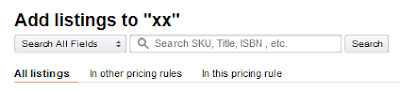

No comments:
Post a Comment